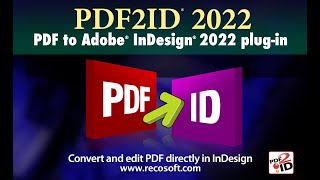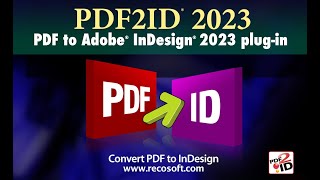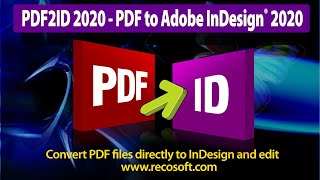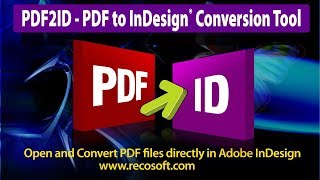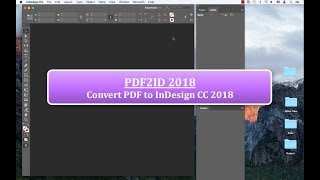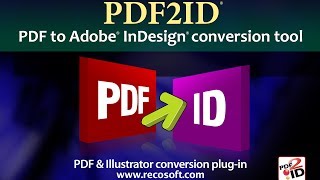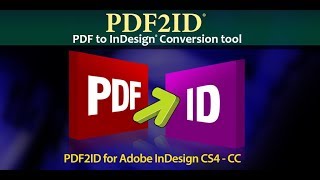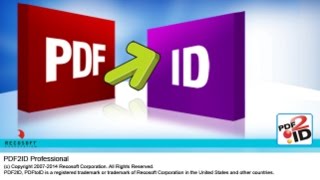PDF2ID 2022 supports InDesign, 2022 release and is also Apple Silicon native delivering the fastest and most accurate PDF-to-InDesign conversion.
We speak about 3 methods in this video that are used to convert PDF to InDesign and how well PDF2ID performs. PDF2ID is the best workflow automation solution for the Adobe Creative Cloud product line which Creative Professionals, Graphic Designers use to convert PDF back to InDesign format.
Converting your PDF files back to InDesign (.indd) type is really easy.
1. Download and install PDF2ID into InDesign and Choose PDF2ID > convert PDF/XPS file command from Recosoft menu
2. Choose the PDF to Convert to InDesign (indd type) > Click OK in the PDF2ID - Options window and its done.
PDF2ID 2022 is fast and accurate. Opening, editing and converting PDF to InDesign 2022 with PDF2ID 2022. Visit www.recosoft.com for further details about PDF2ID.
Welcome everyone.
We are really excited today! We’re showing off PDF2ID 2022 for InDesign, 2022 release.
So, all of you know that converting a PDF into InDesign is a really difficult task; and we have to go through this process at some point in time.
There are several methods available such as
1. Copying data from a PDF then pasting it into InDesign
OR
2. Exporting data from Acrobat
But none of the above really work.
On the other hand, using a plug-in like PDF2ID (PDF-to-InDesign) everything just works.
So many Creative Professionals, Graphic Designers, Print Professionals and just about everyone else uses PDF2ID, to convert PDF to InDesign; so, that they can then continue editing the document in InDesign natively. This allows everyone to focus on what important at hand which is being Creative.
With PDF2ID 2022 what’s cool is it’s Apple Silicon native and delivers the fastest and most accurate PDF to InDesign conversion ever.
So here we have Adobe InDesign 2022 with PDF2ID 2022 installed on an Apple Silicon machine.
A. We simply invoke the Convert PDF/XPS file command from the Recosoft menu > then choose the PDF file to Convert
B. Click OK when the Font tips appears > then click OK when the PDF2ID – Options window appears.
A progress window shows up and the conversion starts and finishes in an instant!
If you look at the resulting InDesign file, everything is almost exact and editable and it’s a native InDesign file which you can manipulate all you want to.
So, PDF2ID 2022, the amazing plug-in saves the day again for your PDF to INDD conversion needs.
PDF2ID is made by Recosoft, please visit our web site for more details.
Thanks for watching!
Tutorials for PDF2ID
PDF2ID 2022 – From PDF to InDesign 2022 using 1 simple trick
PDF2ID | Open, Edit, Convert PDF to InDesign online free
How can you convert a PDF to InDesign 2020 (.indd) type easily
How can I convert PDF files to InDesign CC 2019 to edit in Adobe InDesign using PDF2ID 2019
How do you convert PDF file to InDesign CC 2018 file with PDF2ID
How to Convert PDF to InDesign CC 2017 – CC 2019
PDF2ID – Recover Lost InDesign files, Recover Corrupt InDesign files
Open PDF in InDesign CC using PDF2ID
PDF2ID – Batch PDF to InDesign CC, CC 2014 and CC 2015 Conversion
PDF to InDesign – PDF2ID Standard and Professional difference
PDF to InDesign CC converter using Recosoft PDF2ID v4.0 – How to Open and Edit PDF in InDesign CC
PDF2ID – PDF to InDesign – Watch PDF2ID convert a PDF file containing many languages
PDF-to-InDesign – PDF2ID – Install, Open, Convert and Edit a PDF in InDesign
[PDF to INDD Conversion] – Convert PDF to InDesign using PDF2ID Lite v4.0
Convert PDF-to-InDesign – Learn about installing PDF2ID
PDF2ID – Convert PDF to InDesign CS4-CS6 and InDesign CC
Illustrator to InDesign – PDF2ID – Convert Illustrator to Editable InDesign documents
PDF to InDesign – Extract images from PDF, Illustrator or XPS using PDF2ID