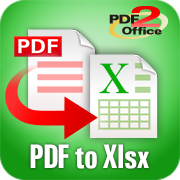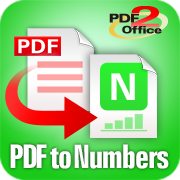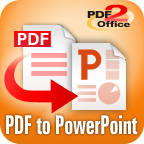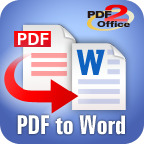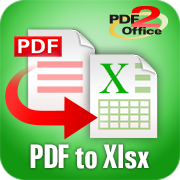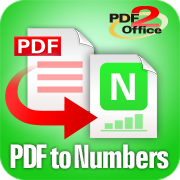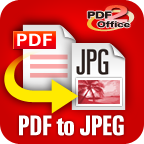PDF2Office series for iPhone converts PDFs to editable Word, Excel, PowerPoint, Numbers, Keynote, Pages, JPEG and PNG files on the iPhone.
Convert PDF files to editable Microsoft® Word, Excel, PowerPoint, Apple Pages, Numbers, Keynote, JPEG and PNG types! PDF2Office recreates the intended layout and construction of the document; creating tabulated data; forming paragraphs and applying styles; regrouping independent graphic elements; extracting images; creating tables; all automatically without any manual intervention.
PDF2Office – PDF Converter series for iPhone products use a simple interface allowing you to view and convert your PDF files on the iPhone. It includes an integrated viewing and conversion interface specifically designed for the iPhone platform. PDF2Office for iPhone also includes the ability to rapidly extract text from PDF files; convert a specific range of pages with a single tap; and includes options to fine-tune the conversion result.
- PDF to PowerPoint by PDF2Office
Convert PDF to PowerPoint, PDF to JPEG, PDF to PNG
Get PDF to PowerPoint
PDF2Office is registered trademark or trademark of Recosoft Corporation in the United States and/or other countries. Apple, Macintosh, iPad, iOS, Mac, the Mac logo, Numbers, Keynote, Pages, iWork are either trademarks or registered trademarks of Apple, Inc. in the United States and or other countries. All other trademarks are recognized and are the property of their respective owners.
Note: Layout reconstruction varies depending on document and may not be 100% accurate. PDF2Office does not perform Optical Character Recognition. An image in a PDF file is treated as an image. Furthermore, certain types of PDF data are not supported including (but not limited to) transparencies, clipping paths, tilings/shadings, certain graphics operations, graphics filtering, certain text operations and PKCS/AES encrypted documents.