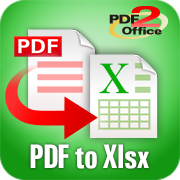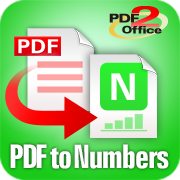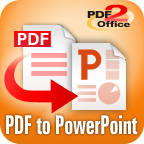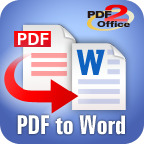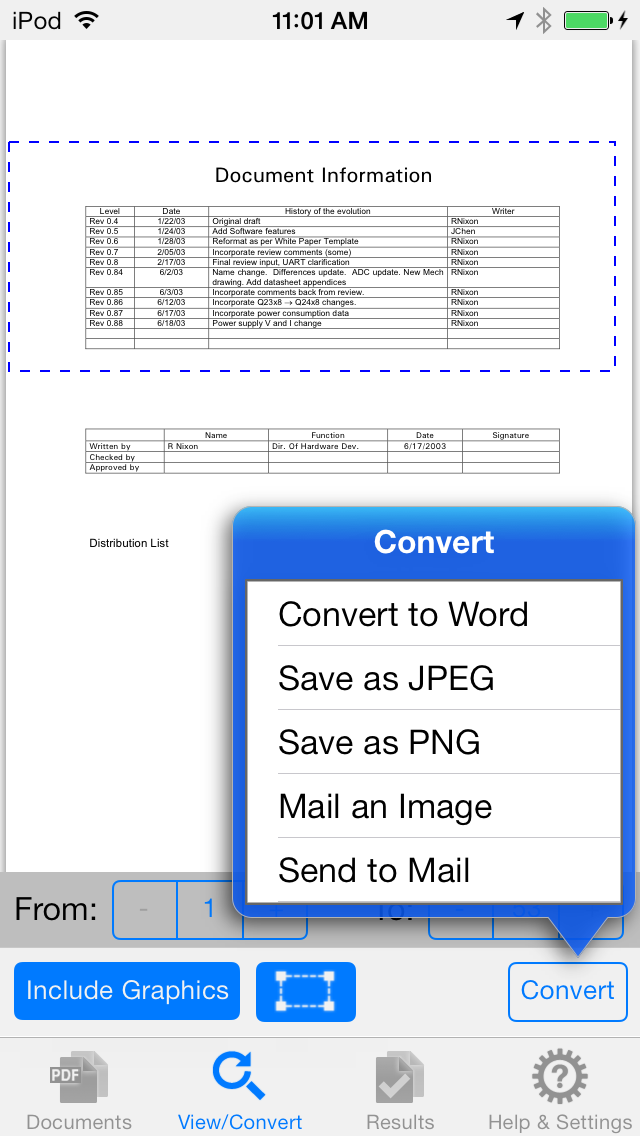Overview
PDF to Word converts your PDF files to Microsoft Word format that is ready to be used by Office on any platform.
PDF to Word – Convert PDF to Word on iPhone using PDF2Office
Convert PDF files to Microsoft Word files! You can also convert to JPEG and PNG types! PDF to Word forms paragraphs, creates tables and even applies the correct paragraph and style information enabling recovery and reuse of a PDF in Word!
Dropbox, OneDrive and iCloud integration allows instant download and sharing of files between your iPhone/iCloud services account and other devices seamlessly. You can even use WIFI transfer mode to sync between your Mac/Windows machine.
You can select just a specific section within a page and convert just that area. PDF to Word by PDF2Office saves you time and allows you to use PDFs on your iPhone productively.