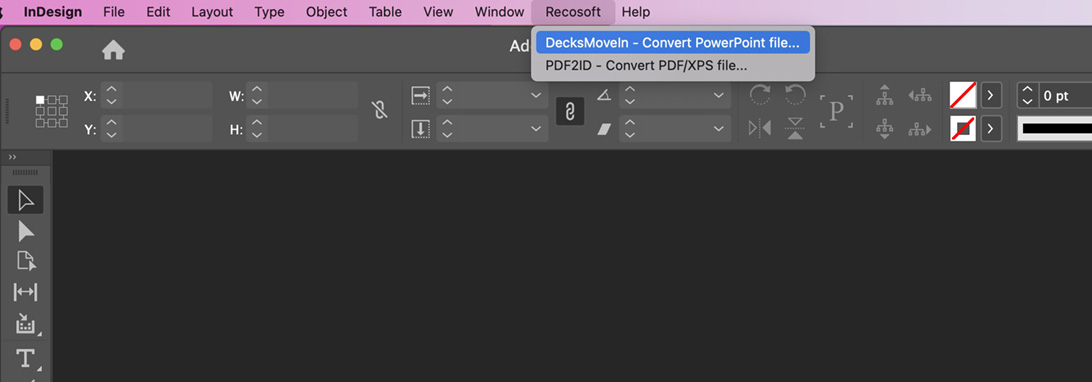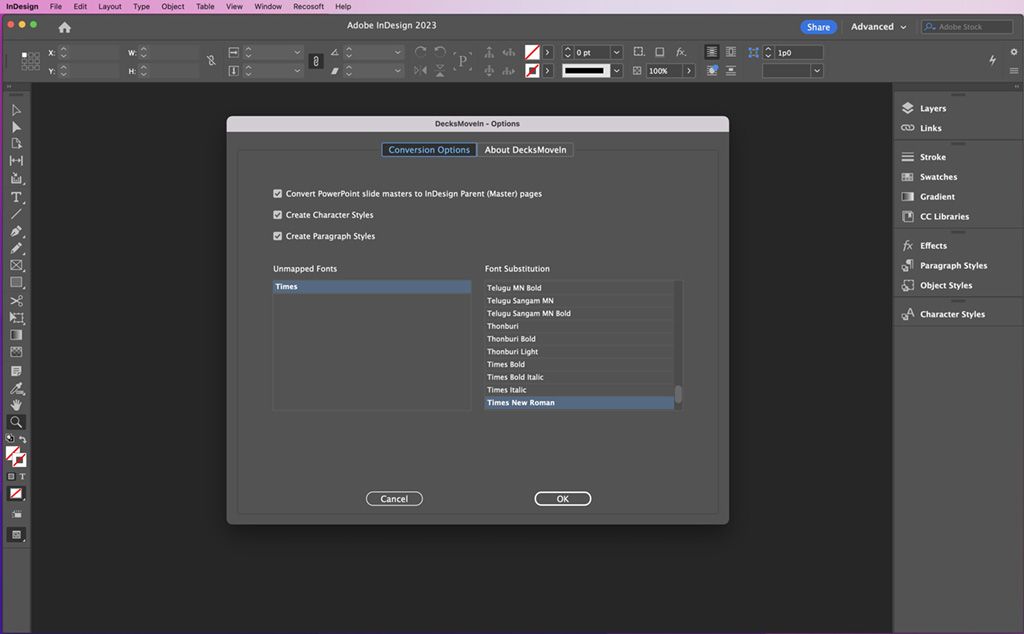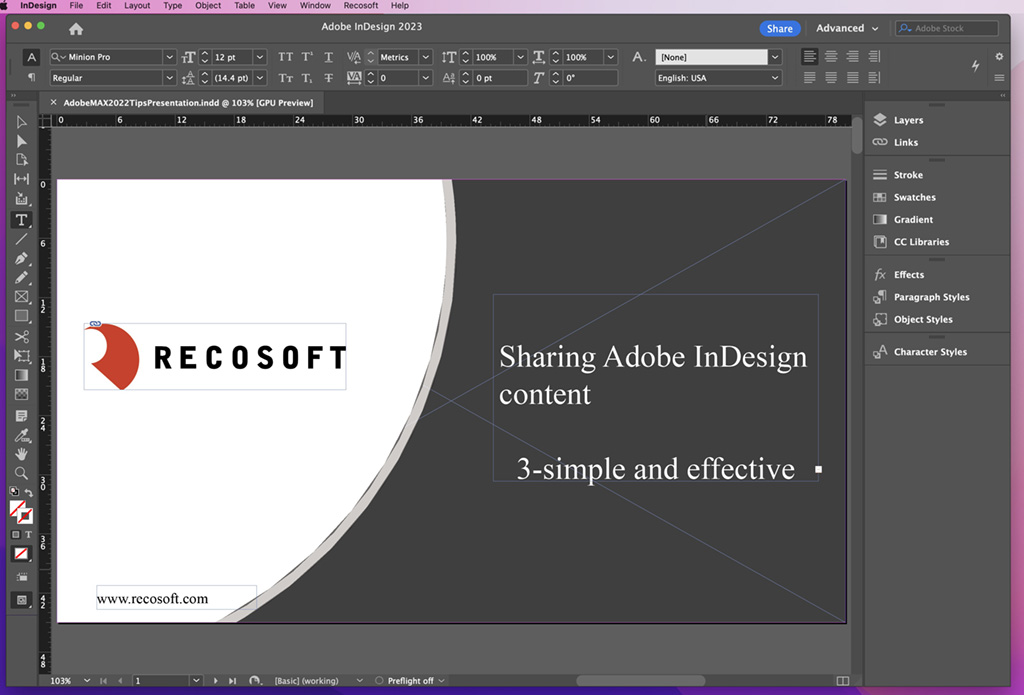DecksMoveIn – PowerPoint (.pptx) to InDesign
DecksMoveIn imports and converts PowerPoint files directly to the InDesign type.
DecksMoveIn is a one-click solution in migrating PowerPoint presentations to InDesign. PowerPoint exported from FIGMA, Google Slides, Canva, and Apple Keynote can be converted to the InDesign type also.
DecksMoveIn is available as part of PDF2ID Professional Suite.
DecksMoveIn for Adobe InDesign opens, imports, and converts PowerPoint (.pptx) files directly to the InDesign format.
DecksMoveIn converts every slide in a PowerPoint file to a corresponding page in the resulting InDesign document; converting text, images, and graphics to the appropriate InDesign data type along with the layout and respective properties.
DecksMoveIn also converts PowerPoint slide masters to InDesign Parent (master) pages; additionally, properties such as Character and Paragraph styles are auto generated creating a structured InDesign file. All image assets are extracted into page specific sub-folders and linked back to the created InDesign file.
How to import and convert PowerPoint to InDesign
Note: Layout reconstruction is extremely accurate but depending on document may not be 100% exact. DecksMoveIn does not support builds, transitions, animations in PowerPoint files. Moreover, DecksMoveIn doesn’t process PowerPoint specific and only objects such as callouts, artworks, pencils, reviews, notes, 3D transformations, and other properties . DecksMoveIn is a registered trademark or trademark of Recosoft Corporation in the United States and other countries. Adobe and InDesign are either registered trademarks or trademarks of Adobe Systems Incorporated in the United States and other countries.