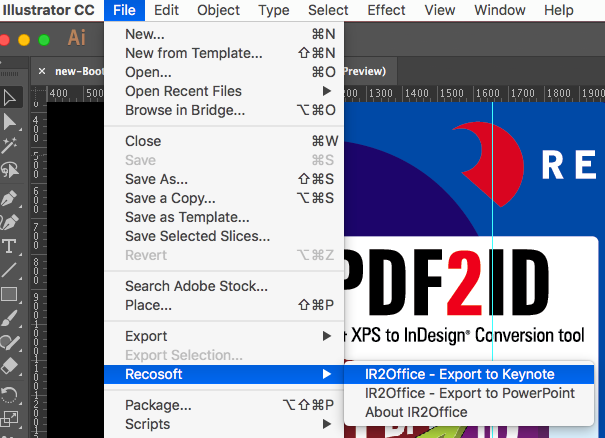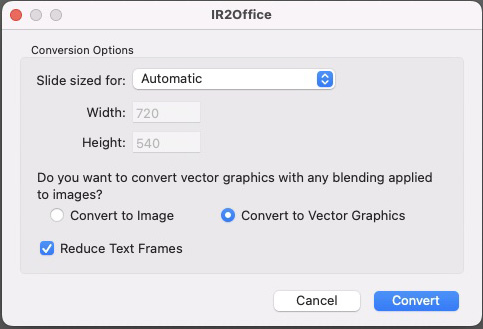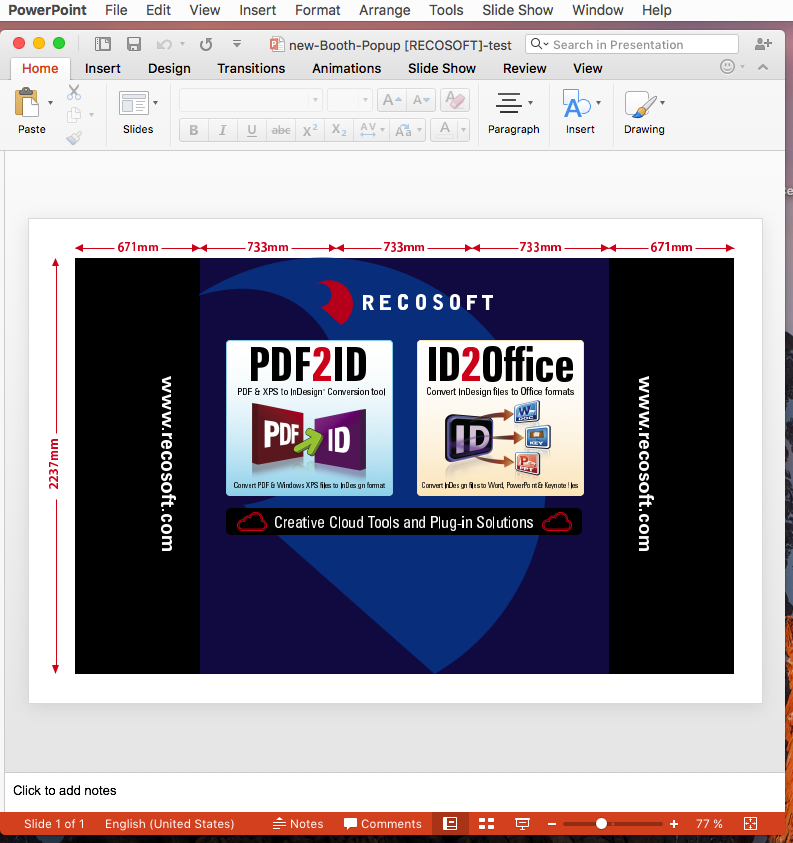IR2Office is an Adobe® Illustrator to Microsoft PowerPoint and Apple Keynote conversion solution.
IR2Office converts and exports your Illustrator graphics and data to PowerPoint and Keynote so all the vector graphics, text and other elements are live and fully editable.
Ever since 2018, IR2Office has successfully exported over a million Illustrator artboards to PowerPoint and Keynote type.
IR2Office allows you to design slide decks and other graphics in Illustrator while allowing you to share the contents with Microsoft PowerPoint and Apple Keynote users.
Supports Adobe Illustrator 2023/2024/2025
IR2Office converts the text, associated fonts, vector graphics and images and other Illustrator object and document properties to the corresponding Microsoft PowerPoint or Apple Keynote data and property format; converting every art-board to an equivalent slide in the final PowerPoint or Keynote document type.
All conversions are performed on your machine ensuring 100% data security.
During the export process, IR2Office inspects the layout and structural details of the Illustrator document replicating the layout of the Illustrator document to the PowerPoint or Keynote file type.
How to Convert Illustrator to PowerPoint or Apple Keynote
- To Convert an Illustrator file to PowerPoint or Apple Keynote > Choose the IR2Office – Export to PowerPoint or IR2Office – Export to Keynote command from the Recosoft sub-menu in Illustrator
- Specify the location to save the converted file > Click OK > An IR2Office – Options window appears, > Click on either of the options to convert the Illustrator (.ai) file (artboards) to the target PowerPoint (.ppt) or Keynote (.key) type.
- The Illustrator file containing all the graphics and artboards are converted to PowerPoint or Keynote with all text, vectors and graphics live and editable.
Note: Certain Illustrator properties which can’t be mapped to PowerPoint/Keynote formats are not converted. Though the layout is maintained as accurately as possible certain properties such as text wrap around object and other layout elements at times are not maintained due to the inherent difference between Illustrator and Keynote/PowerPoint.
Adobe and Illustrator are either registered trademarks or trademarks of Adobe Systems Incorporated in the United States and other countries.