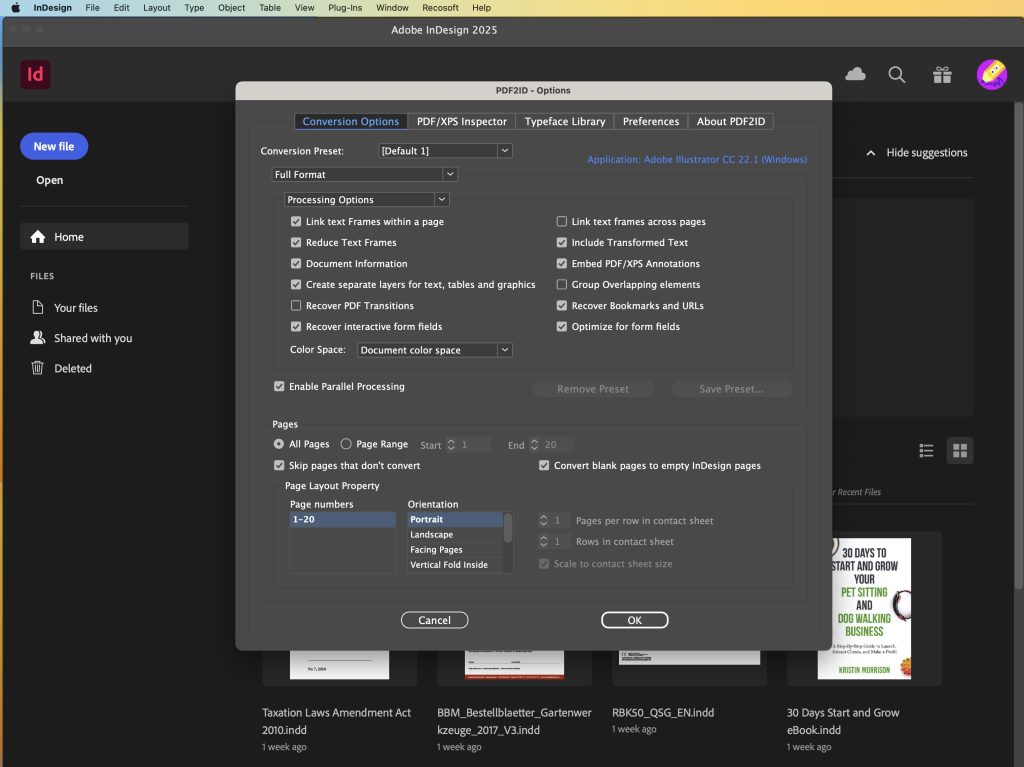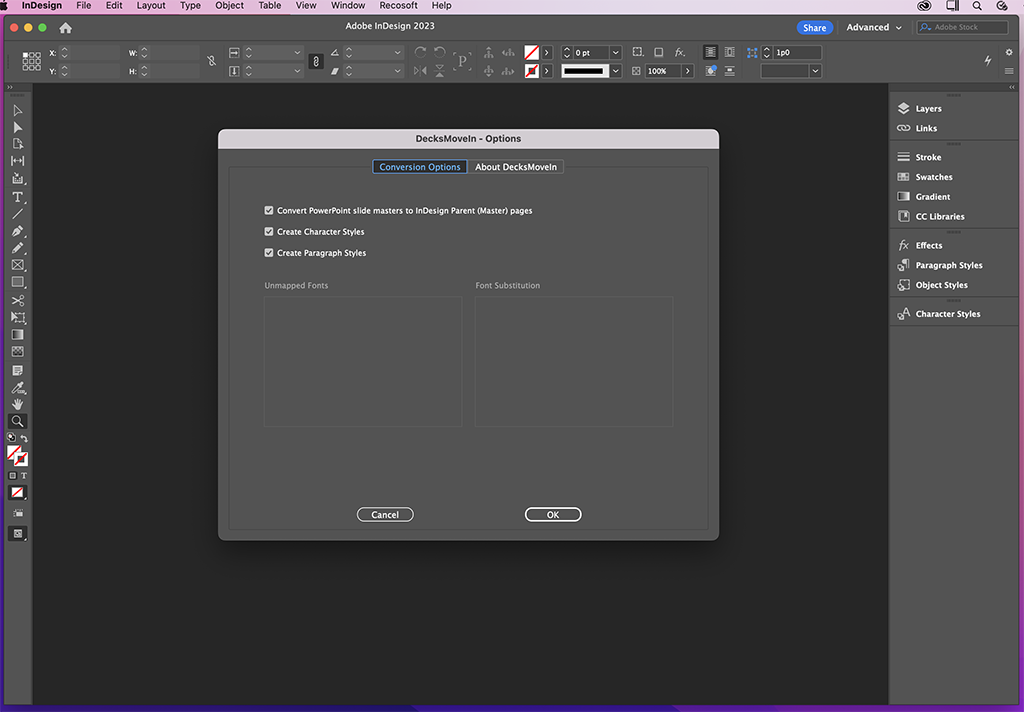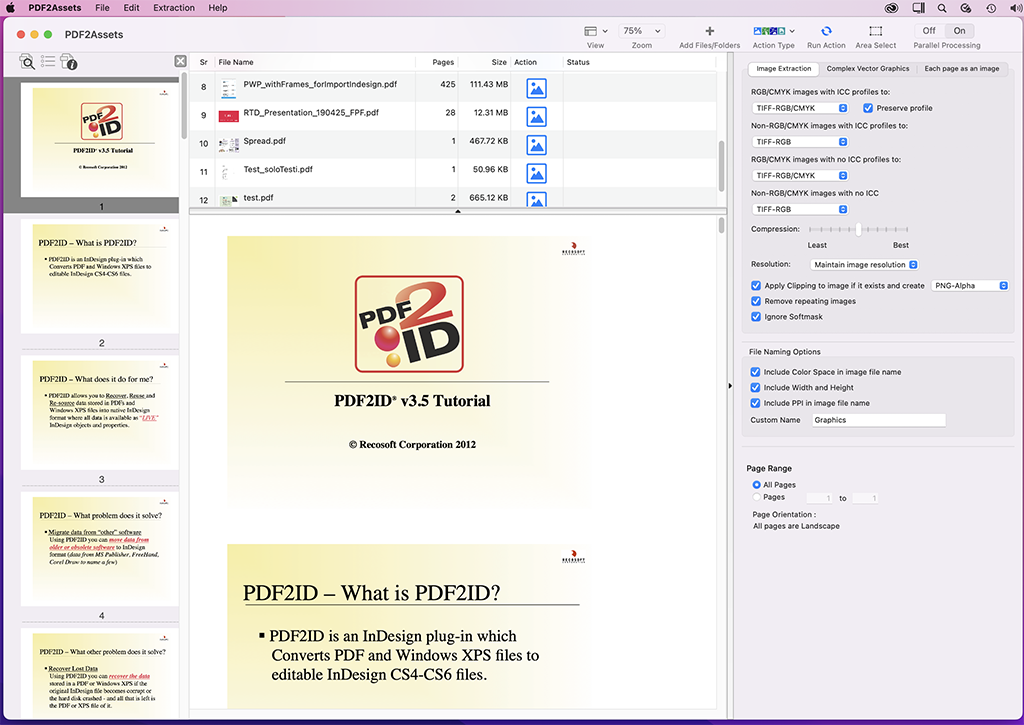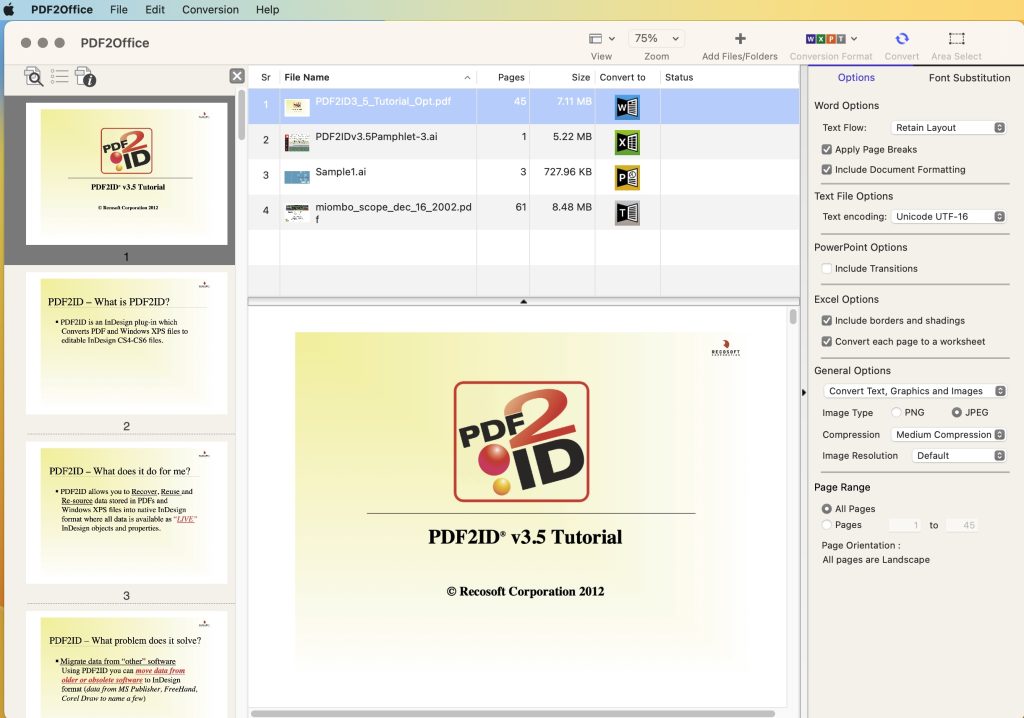PDF2ID Pro Suite – Workflow automation plug-ins and tools for Adobe platform
PDF2ID Professional Suite bundles a set of workflow automation plug-ins and applications for Adobe InDesign and Adobe Creative Cloud platform.
PDF2ID Professional Suite includes PDF2ID Professional, the PDF-to-InDesign plug-in; DecksMoveIn, the PowerPoint-to-InDesign plug-in; PDF2Office, the PDF to Word, Excel and PowerPoint conversion app; and PDF2Assets, the PDF image and graphics assets extraction application.
PDF2ID Professional plug-in imports and converts PDF files to editable InDesign documents. Every page from the PDF is converted to an editable page in the resulting InDesign file.
DecksMoveIn plug-in imports Microsoft PowerPoint documents into InDesign. Each slide from the PowerPoint file is converted to an accurate InDesign page that is fully editable. Canva, Google Slides, Apple Keynote, FIGMA data can be migrated and imported via the PowerPoint file type using the DecksMoveIn plug-in.
PDF2Office is used to batch convert PDF to Word, Excel and PowerPoint type in a single click.
PDF2Assets application extracts image and artwork assets from PDF files with a single click. Images and artwork extracted can be used in any application.
All conversions and data extraction are performed on your machine ensuring 100% data security.
How to Automate Workflow in Adobe InDesign and Creative Cloud
- Use PDF2ID Professional for editing PDF in InDesign files.
- DecksMoveIn was designed from the ground for Creatives to convert PowerPoint files directly to InDesign.
- Use PDF2Assets to assist you in your graphics and image extraction from PDF files.
- Use PDF2Office to convert PDF files to editable Microsoft Word, PowerPoint and Excel files.