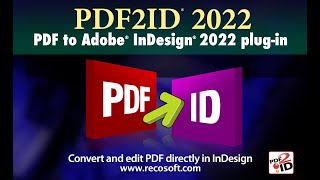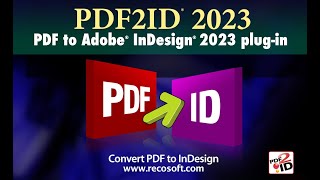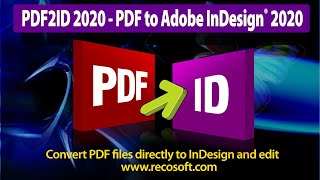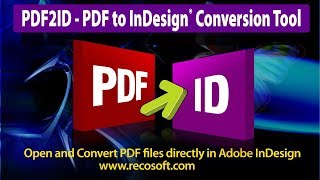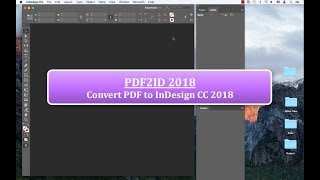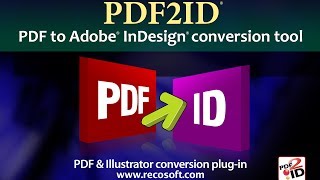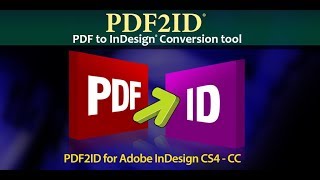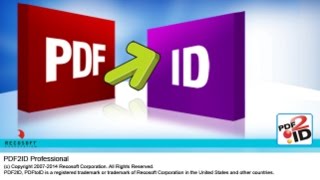Greetings everyone.
Thank you for joining us. Today, we want to demonstrate our PDF to InDesign conversion plug-in PDF2ID for Adobe InDesign CC 2017.
PDF2ID is an amazing tool to convert PDF to InDesign (INDD) type.
It allows anyone to easily convert material stored in a PDF to InDesign automatically. It also allows you to migrate data from Corel Draw, Illustrator and every other software to InDesign if you simply PDF the original data. Finally it allows you to recover lost or corrupt InDesign files if you have a PDF of the original InDesign document.
So here we have PDF2ID v4.6 installed against the newest edition of InDesign CC 2017. I’m performing this on a Mac but don’t worry Windows users everything works on Windows also!
We see the Recosoft menu within InDesign. Lets choose PDF2ID – Convert PDF/XPS file command.
A window appears which allows us to select a PDF, Illustrator or XPS file to convert. So lets just select all of these at once and Click OK to convert them
You see that the main PDF2ID – Options window appearing. We can control the conversion in detail but the default settings generally works; so lets click OK to convert the selected files at once.
Watch how PDF2ID v4.6 batch converts several PDF and Illustrator files to INDD type in a short time. Well the conversion is over so lets check the converted documents in InDesign CC 2017.
Looking at the results and you realize how well the layout has been completely re-constructed and the data well preserved; and all of text is live and editable. Notice the detail with which PDF2ID re-created InDesign elements.
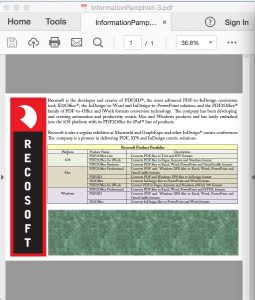
When PDF2ID converts a PDF file or Illustrator file or XPS file it ensures that all of your images assets are packaged together. So for every converted file a separate folder was created with all of the assets contained in sub-folders and linked back in. Cool!
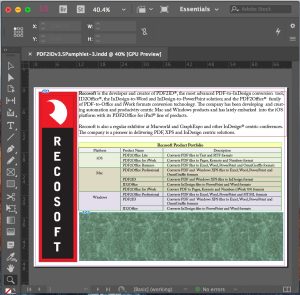
In a Nutshell to convert a PDF to Adobe InDesign CC using PDF2ID do the following:
So that’s it, PDF2ID v4.6 works with InDesign CC, CC 2014, CC 2015 and also CC 2017 on both Mac and Windows enabling anyone to edit the contents of a PDF or Illustrator file in InDesign.
PDF2ID has been engineered and developed by Recosoft. For more information visit us at www.recosoft.com
Tutorials for PDF2ID
PDF2ID 2022 – From PDF to InDesign 2022 using 1 simple trick
PDF2ID | Open, Edit, Convert PDF to InDesign online free
How can you convert a PDF to InDesign 2020 (.indd) type easily
How can I convert PDF files to InDesign CC 2019 to edit in Adobe InDesign using PDF2ID 2019
How do you convert PDF file to InDesign CC 2018 file with PDF2ID
How to Convert PDF to InDesign CC 2017 – CC 2019
PDF2ID – Recover Lost InDesign files, Recover Corrupt InDesign files
Open PDF in InDesign CC using PDF2ID
PDF2ID – Batch PDF to InDesign CC, CC 2014 and CC 2015 Conversion
PDF to InDesign – PDF2ID Standard and Professional difference
PDF to InDesign CC converter using Recosoft PDF2ID v4.0 – How to Open and Edit PDF in InDesign CC
PDF2ID – PDF to InDesign – Watch PDF2ID convert a PDF file containing many languages
PDF-to-InDesign – PDF2ID – Install, Open, Convert and Edit a PDF in InDesign
[PDF to INDD Conversion] – Convert PDF to InDesign using PDF2ID Lite v4.0
Convert PDF-to-InDesign – Learn about installing PDF2ID
PDF2ID – Convert PDF to InDesign CS4-CS6 and InDesign CC
Illustrator to InDesign – PDF2ID – Convert Illustrator to Editable InDesign documents
PDF to InDesign – Extract images from PDF, Illustrator or XPS using PDF2ID