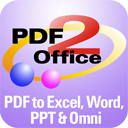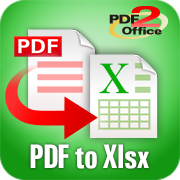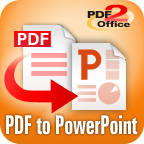Features Summary
Integrated PDF viewing and management interface
PDF2Office for iPad includes an integrated PDF viewing and management interface allowing quick display, manipulation and conversion of PDF files.
Convert PDF to Pages, Keynote and Numbers file on the iPad
PDF2Office OCR for iWork converts PDFs to editable Keynote, Numbers and Pages files which can readily be used with the iOS editions of Keynote, Numbers and Pages. It includes OCR (Optical Character Recognition) functionality when converting image based PDFs to Pages and Numbers format.
Convert PDF to Word, Excel, PowerPoint and OmniGraffle types
PDF2Office OCR converts PDFs to editable Word, Excel, PowerPoint and OmniGraffle files that can be used by Word, Excel, PowerPoint and OmniGraffle on the iPad. It includes OCR (Optical Character Recognition) functionality when converting image based PDFs to Word and Excel format
Convert PDFs to Text and RTF files
PDF2Office Lite converts PDFs to editable text and RTF files.
Batch convert PDFs
Select many PDFs and batch convert them to the required type with a single tap.
PDF to JPEG
Converts PDF to JPEG, PNG or TIFF image types. Every page in the PDF file is converted and placed into a folder containing the resulting JPEG, PNG or TIFF images. You can specify a resolution between 72 to 400 ppi creating high-resolution images instantly.
Multi-Language/Asian Language Support
Supports English/Japanese/Chinese/Korean/Western European/Greek/Russian-language data contained in PDF documents
Transfer and Exchange files via Dropbox, GoogleDrive, WIFI Transfer mode and Mail.
Easily transfer files using the standard Mail interface, WIFI Transfer mode and exchange files with cloud services like GoogleDrive and Dropbox.