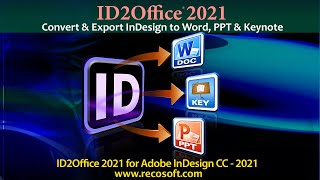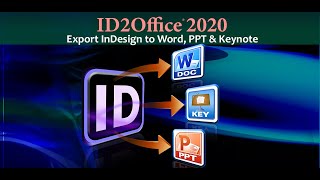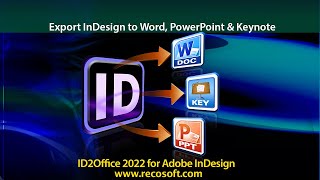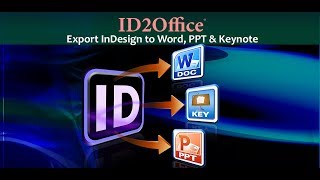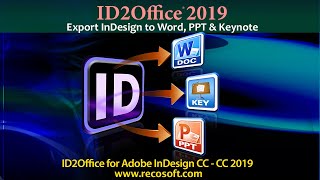Using this video tutorial you can learn and solve the problem of saving InDesign (.indd) documents to Word (.docx) or PowerPoint (.pptx) format with 1 simple click. Also, you get to export InDesign to PowerPoint in 1-click.
1. Download and install ID2Office 2022 and choose ID2Office - Export to Office.
2. Set the type to Microsoft Word and click Export and Save the file.
Presto! You have a fully formatted Microsoft Word file matching your original InDesign file with everything editable.
Hello,
We have something exciting to show off today. We’re showing how you can a free-flowing Word (docx) document is created from an InDesign file with a simple click of the mouse!
So, here we have a tool called ID2Office 2022 installed on an Apple Silicon Mac.
ID2Office is a plug-in for Adobe InDesign to convert and export InDesign files to Word or PowerPoint or Keynote type and have everything editable.
As you can observe the screen here, we have an InDesign file with many text frames and a table and some graphics; so, we are going to export this to a free-flowing Word file.
1. First, we click the Recosoft menu then, choose ID2Office – Export to Office format
2. When the ID2Office – Options window appears set to Microsoft Word (free flowing) and Click Export and save the file
ID2Office will quickly convert the InDesign file to Word type. Opening the file in Word you see the layout is proper and the contents are free flowing so text flows from one page to another. You see that style sheets are all there along with the paragraph formatting and tables! So, you now have a real free flowing Word document which is new feature of ID2Office 2022.
Switching back to InDesign, we’re going to do an InDesign to PowerPoint conversion now.
1. Again, we click the Recosoft menu then, choose ID2Office – Export to Office format
2. When the ID2Office – Options window appears set to Microsoft PowerPoint and Click Export then save the file
The file is again quickly converted, and everything looks exact in the resulting PowerPoint file once you compare it against the InDesign file.
So, ID2Office 2022, converts and exports InDesign files to fully formatted Microsoft Word files and PowerPoint and Keynote types with just a click!
Tutorials for ID2Office
Converting InDesign to PowerPoint and Word is easy using ID2Office 2021
ID2Office – Convert InDesign to Word and PowerPoint formats
InDesign to Word – Learn about installing ID2Office, the InDesign to Office converter
Convert InDesign to Word template using ID2Office 2020
InDesign to Keynote, Word, PowerPoint using ID2Office 2022
ID2Office – How to Convert InDesign files to PowerPoint type
ID2Office 2022 converts InDesign (.indd) to free flowing Word and PowerPoint type with 1-click
Export InDesign to Word using ID2Office v2.2 which supports InDesign CC 2017
ID2Office – How can I convert my InDesign CC files to editable Microsoft Word type