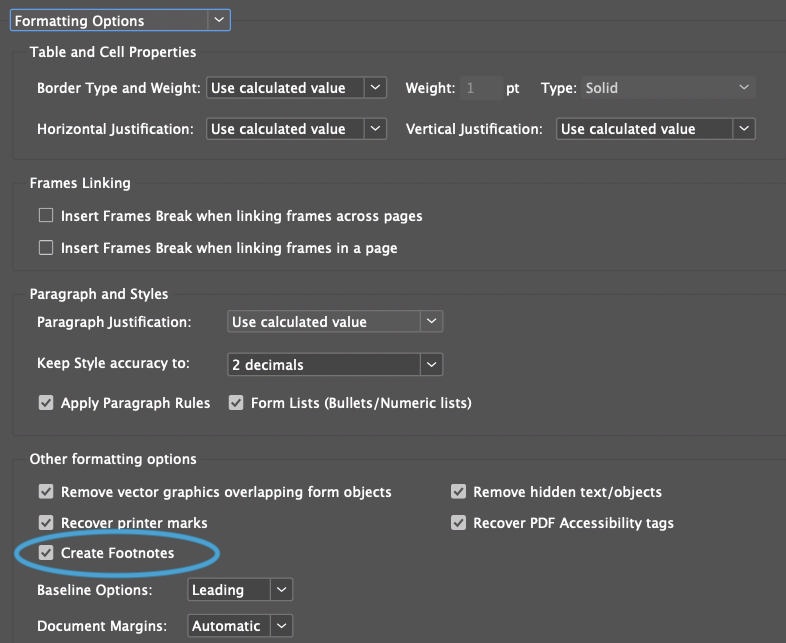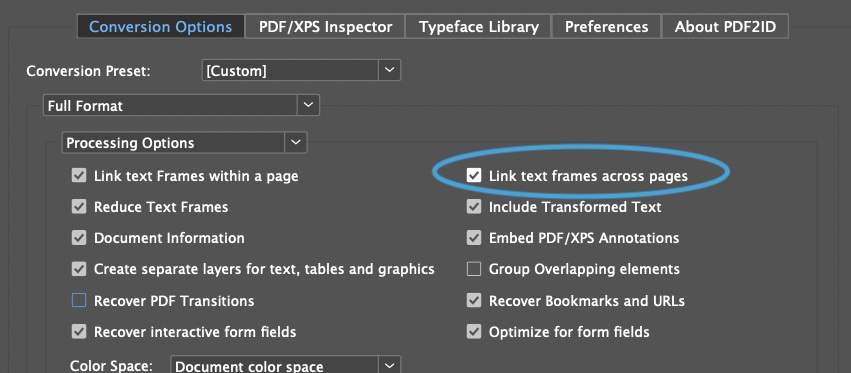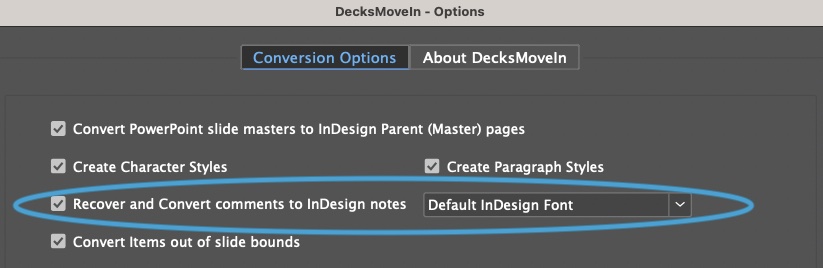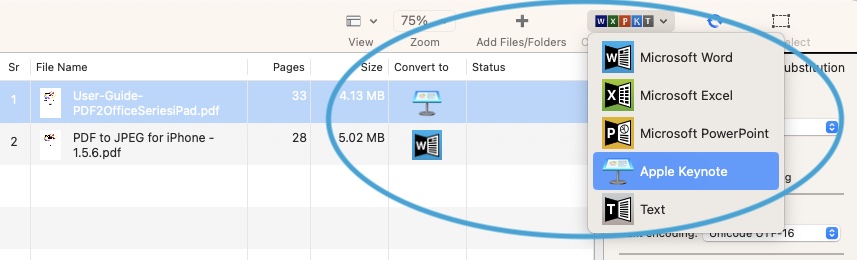PDF2ID Professional Suite 2026 major enhancements
Summary
PDF2ID Professional Suite 2026 includes significant changes and enhancements over the 2025 version. We are summarizing the major changes in this article.
Introduction
With the 2026 release of PDF2ID Professional Suite we have focused on enhancing several key areas of each tool rather then making a wide range of changes in all products. Note that we released several updates to PDF2ID Professional Suite 2025 during the past year and we expect to continue the same with the latest version also.
1. PDF2ID Professional 2026 changes
- Create Footnotes
Within the PDF2ID – Options window, specifically the Formatting Options panel of the Preferences settings, an option to automatically Create Footnotes has been added. By default this is turned on. Many users have asked for Footnote creation and we have enabled this feature finally. Note that Footnote generation and numbering is at the story level.
- Linking of text frames across pages turned on by default
We have significantly enhanced the underlying algorithms of linking text frames across pages, by default its now turned on in the PDF2ID – Options window –
- Installation against multiple versions of InDesign – macOS specific change
While the Windows version of of PDF2ID always supported simultaneous installation against multiple versions of InDesign, we have made the required architectural changes for the macOS platform to enable this. So, you can now use PDF2ID Professional 2026 with all supported versions of InDesign.
- Other enhancements
There are many other under the hood enhancements such as modernization of the underlying PDF conversion core, better conversion fidelity and reduced memory requirements. Also, while there have been no user incidents reported of conversion failures, we have spent considerable effort and time reducing all known internal instances of this.
2. DecksMoveIn 2026 changes
- PowerPoint comments recovery
Comments contained in PowerPoint files by default are converted to InDesign Notes. You can specify the font of choice to apply to the comments when converting them. Its now easier than ever to incorporate customers/colleagues reviews.
- Significantly enhanced native PowerPoint graphics conversion
Considerable enhancements have been made in supporting even more native PowerPoint graphics objects. Arc, PIE, Chord, Block Arc, 4-point through 32-point Stars, Doughnut, Sequential Access Storage, Explosions, Bent Arrow, Left/Right/Double Brackets and a few others are processed and converted appropriately.
- Conversion improvements
Many issues related to conversion fidelity have been addressed resulting in an even more accurate document being created. Please note that our recommendation is to use DecksMoveIn to migrate/convert Adobe Express, FIGMA, CANVA, Apple Keynote, Google Slides to InDesign type (as all of these natively output PowerPoint files. This yields the most accurate conversion rather than using the PDF2ID route).
- Installation against multiple versions of InDesign
DecksMoveIn can now be installed against multiple versions of InDesign at the same time.
3. PDF2Office 2026 changes
- Inclusion of Apple Keynote as a target format
With the latest release of PDF2Office, Apple Keynote is a supported target format. You can now convert PDF files directly to the Apple Keynote format. Conversion to Apple Keynote type is only supported in the macOS version of PDF2Office at present.
- Conversion of PDF to Microsoft Excel changes
Many structural and tabulated data related issues have been addressed when converting PDF to Excel format. We have made over 200 changes and improvements to it.
4. PDF2Assets 2026 changes
- Inclusion of latest PDF conversion core
The latest PDF conversion core has been included in PDF2Assets.
Conclusion
Summing up, considerable changes have gone into PDF2ID Professional Suite 2026 and we hope you all take advantage of its new features.