Summary
The workflow of Creative Professionals in recent years has become extremely complex and haphazard due to the sheer nature of the scope of projects, assets involved in creating a project and ever-changing requirements.
This is also aggravated by the fact that customers and even colleagues demand images, artworks or even graphics assets in formats which non-Adobe Creative Cloud users work with.
Often, images and artworks are stored in archived files such as a PDF and depending on the situation recovering and extracting the images, diagrams and artworks are extremely cumbersome even with tools such as Adobe Illustrator or Acrobat DC.
Introduction
Creative Professionals that need to extract graphics, images and artworks in PDF files easily now have access to a new tool called PDF2Assets that has been designed with the maximum flexibility. So PDF2Assets, is an external helper app which is extremely easy to use and can be used for batch extracting images, artworks, diagrams, and other graphics assets from PDF files with a couple of clicks.
PDF2Assets offers several extraction options, and the list below exemplifies what is possible:
- Extract images
- Extract complex vectors (artworks, charts, diagrams)
- Extract images and complex vectors (artworks, charts, diagrams)
- Extract each page as an image
To extract images, artworks, diagrams, and other graphics assets using PDF2Assets is easy.
1. Launch PDF2Assets and drag and drop PDF files into the Action list
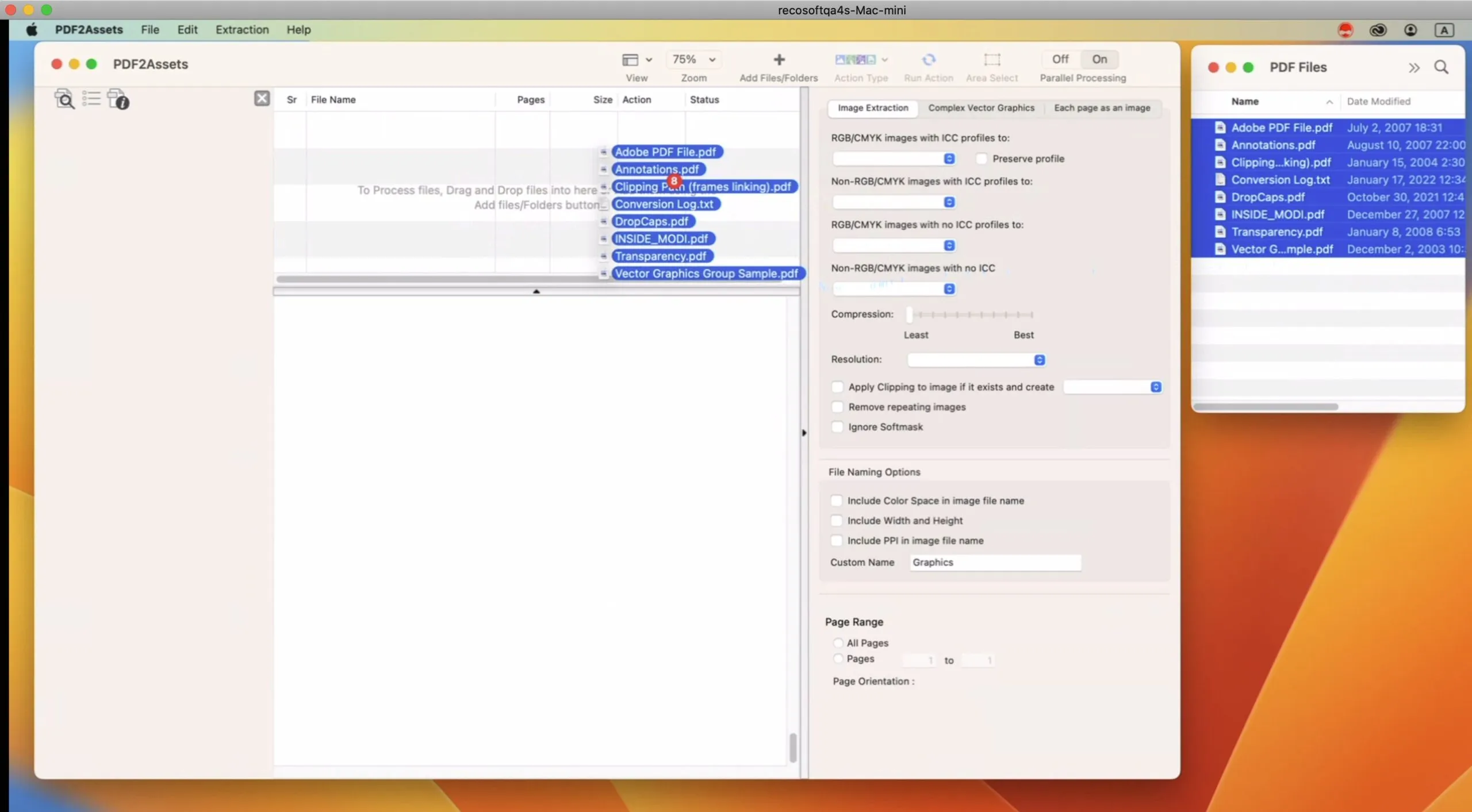
2. Set the Action type
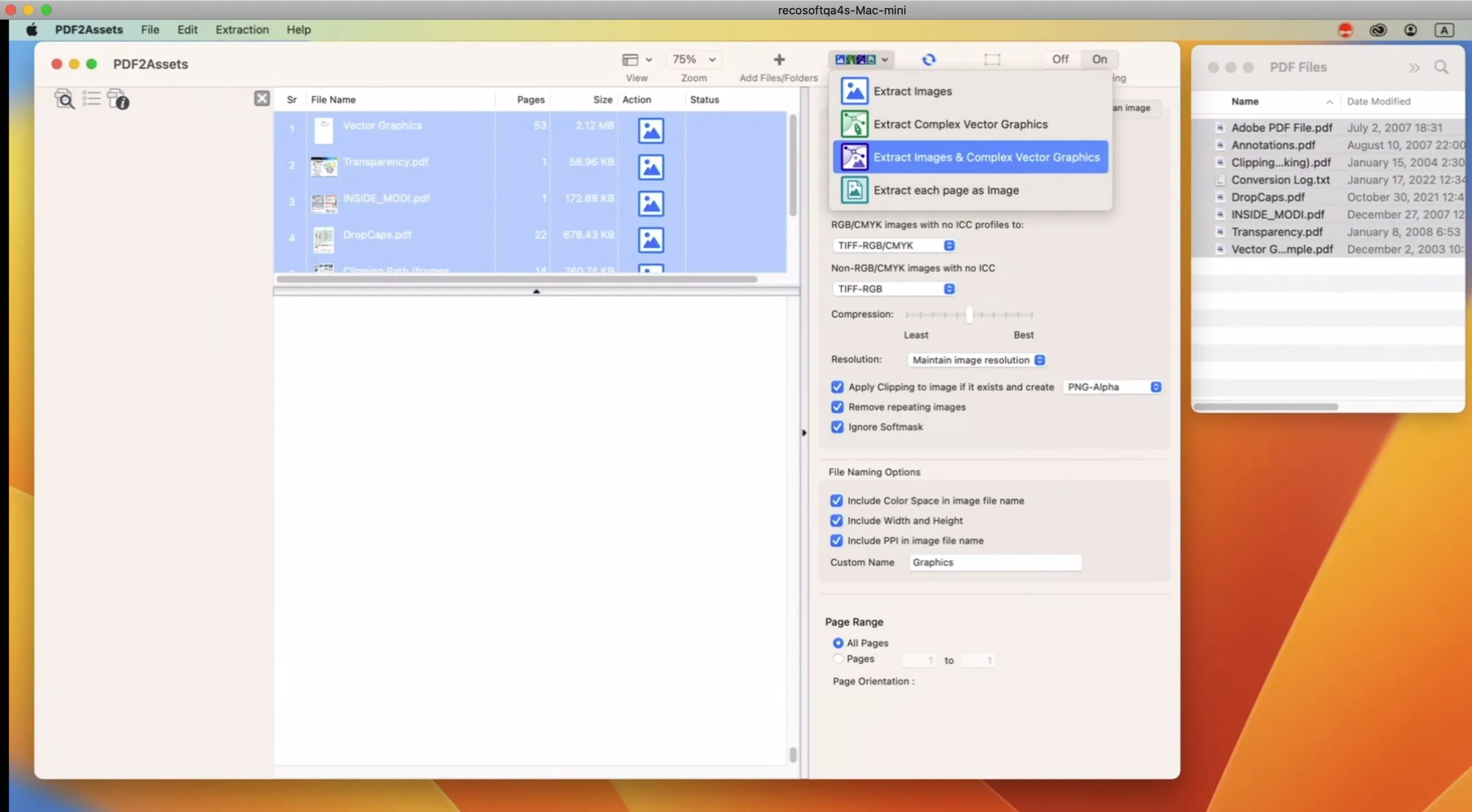
3. Click Process. That’s it!
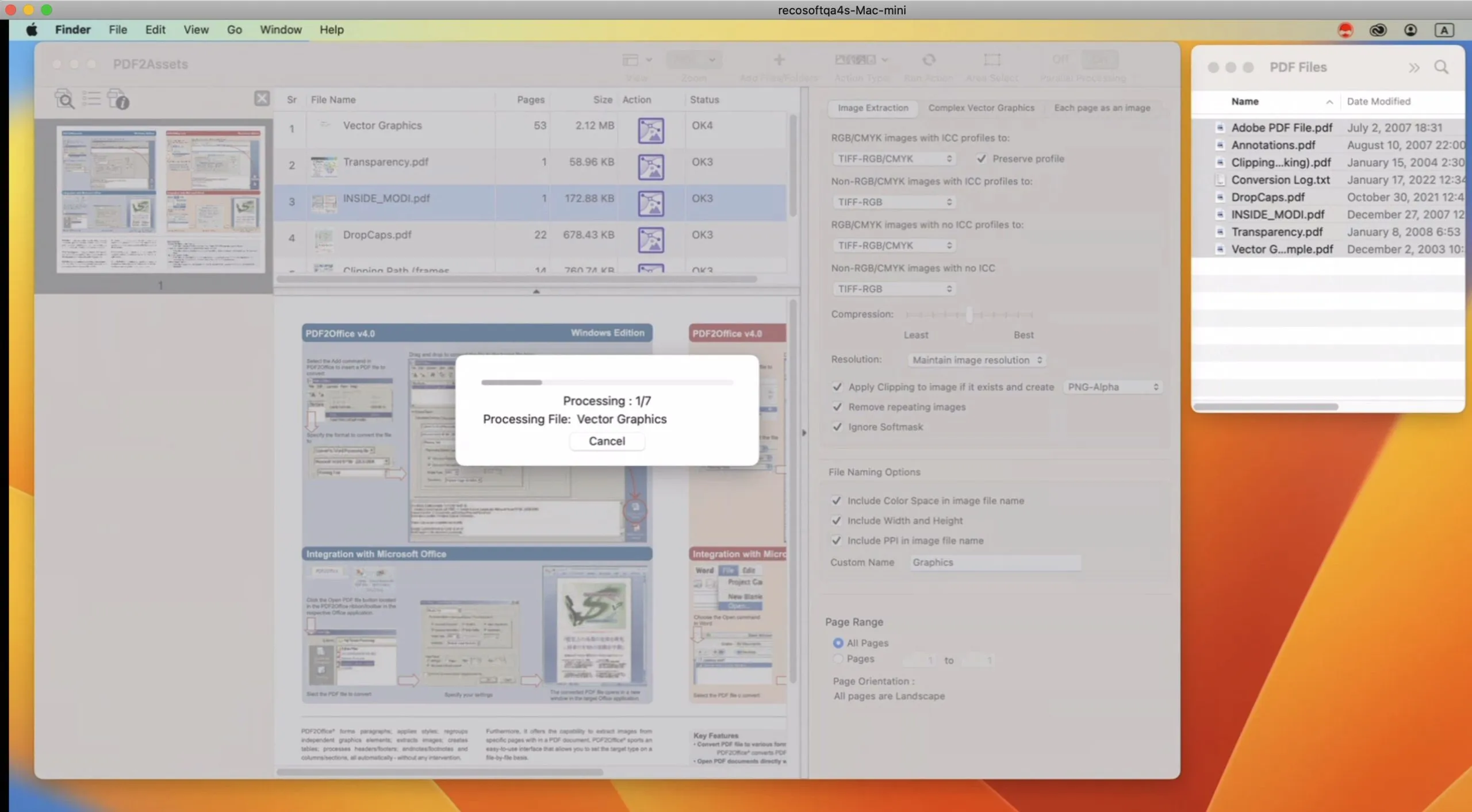
Images, graphics assets and artworks are extracted immediately from hundreds or even thousands of files.
PDF2Assets includes many detailed options allowing fine-tuning the entire extraction process.
Extracting images that have clipping paths applied will create new images with transparency applied. Grouping sensitivity controls allow separate artworks, diagrams, and other graphics assets in proximity to be treated as one.
An Area Select tool is also included providing manual control over the entire extraction process. You can simply zone in on an area and extract what you want as shown below:
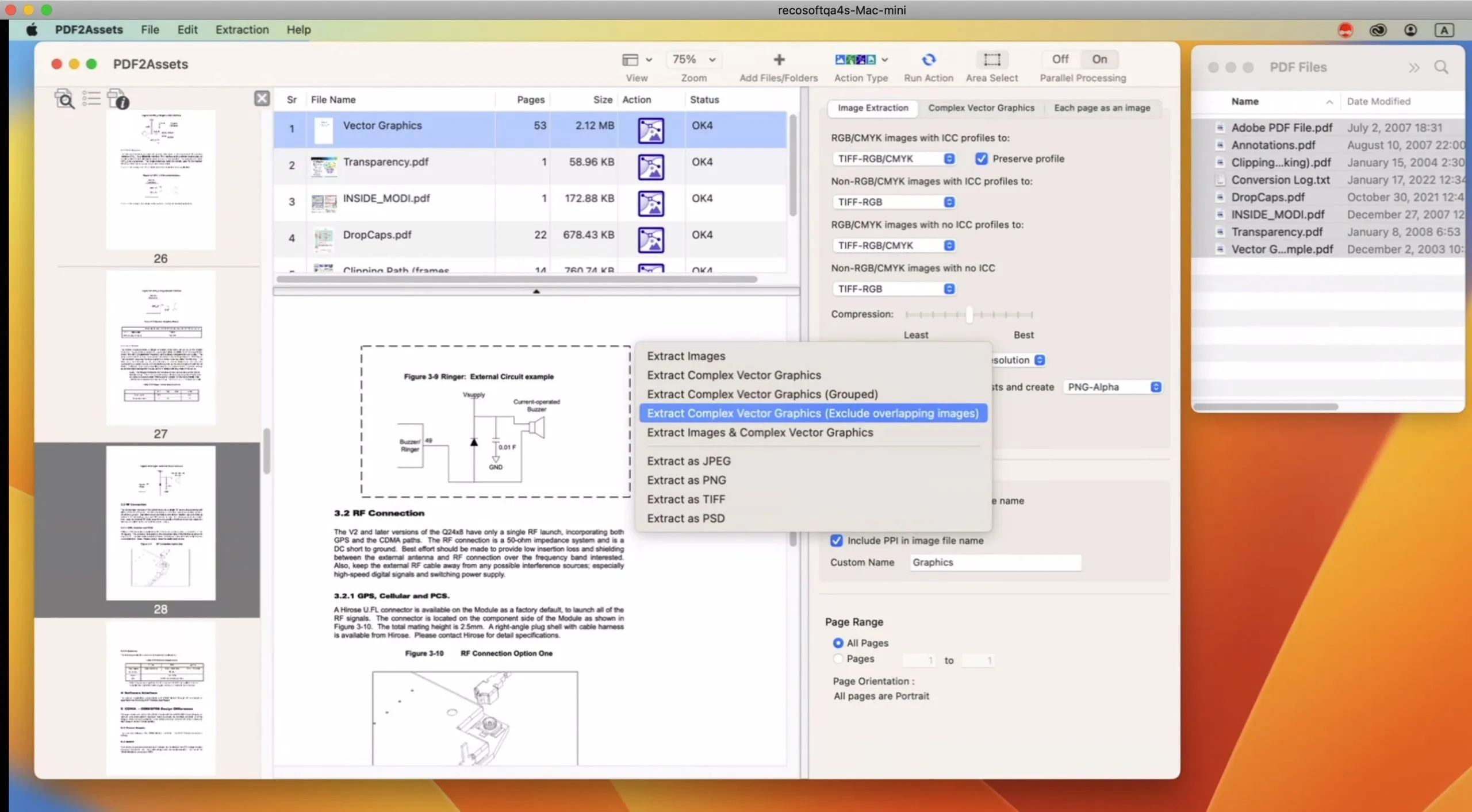
Conclusion
PDF2Assets has been designed keeping in mind the hardship that Creative Professionals often face by providing a unique and simplified interface for extracting images, artworks, diagrams, and other graphics assets from PDF files.